As many of you may know, the REΛCH app was in the beginning, only a savings tool, with the mission to use our limited resources to achieve infinite possibilities. We worked out of a tiny office that we loved, many thanks to Café Neo staff, Agoro Odiyan back then for all the ups and downs- it was bliss. We always knew that growth was inevitable but still, we stop in amazement to think- Wow! I can’t believe this is us! We really have come a long way! But! Enough about the humans of REΛCH. We realize that we don’t make noise enough but if you stay with us, you’ll see what this particular fuss is all about.
Drum Roll…….
From where it all began up until today, we are proud to introduce you to the new REΛCH app.
At first, it was only a savings app, but today, you can
- see a beautiful breakdown of where your money goes each week;
- get insights on how to spend and stretch your money; and
- use a budget tool to keep you on track to achieve your financial goals.

There’s just this feeling of freedom and control when you can see everything about your money- for free!
Flawless victory
You can set or see the remainder of your weekly budget and see what you’ve spent in the current week in the screen below. Follow this link to go to your dashboard right now

2. Checking Your Expenses
See where your money goes weekly, monthly and yearly. Click here to just look at yours right now

3. Breaking Down Your ATM Withdrawal or Bank Transfer Bar Part 1
Follow the steps in this screen to write what you did with all your cash in detail.

4. Breaking down Your ATM Withdrawal or Bank Transfer Bar Part 2
Each purchase you made with your ATM withdrawal or purpose for transfer has a category and you can select each of them here.

5. Breaking Down Your ATM Withdrawal or Bank Transfer Bar Part 3
Now, just put in the amounts for each item for all the categories you’ve chosen, until you’re done dividing all the cash.
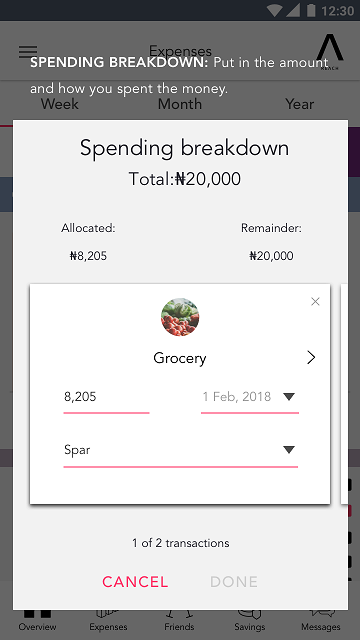
6. Add Details of Any Expense
To add more information about an expense, such as receipts, notes or photos, start by clicking the camera icon like on this screen below

7. Save A Receipt
Easy! Now you can save receipts of purchases or withdrawals by uploading a photo of it to an expense. Once you have transactions in your app, you can click on any transaction and upload its receipt. Behold!
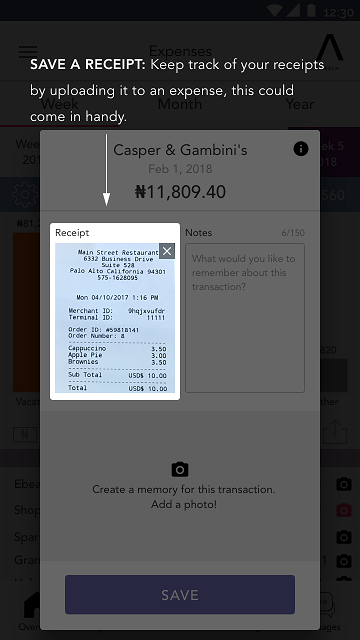
8. Add A Note
So you don’t forget anything about that expense, you can now type more detail about that expense in “notes”.

9. Create a Memory
Feeling proud ’cause you ate some adult food at that restaurant with your special someone? Remind yourself of that special meal. Just upload a photo of it.
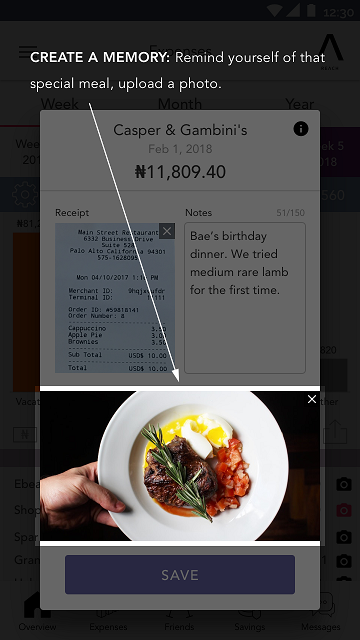
10. For Those Who Don’t Receive SMS Alerts
You can now manually enter all your expenses. See, we didn’t leave anyone out!
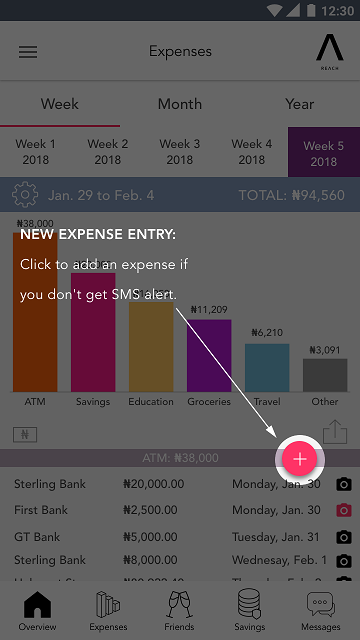
11. Talk To The ChatBot
Kudi is your very own FPA- Financial Personal Assistant. Just message her in the app. Go on, have a conversation with her here.

12. Track Your Income
See all credit alerts paid into any of your accounts on the income page. Don’t worry, the Income page never forgets. Or just check all your income in this link.

Phew! Looks like a lot of changes, doesn’t it? Worry not! The table we’re shaking is standing gidigba! However, some things stayed same- Our Nigerian sense of humor, our love for beauty, our quest for simplicity and the strong belief that your best life is within your reach.
If you are as curious and excited as we are, then you abso-tively must update your app and try on these changes for yourself.
Thank you for sticking with us through our phases. Cheers to many more phases of GREΛTNESS!
From all of us at REΛCH!
